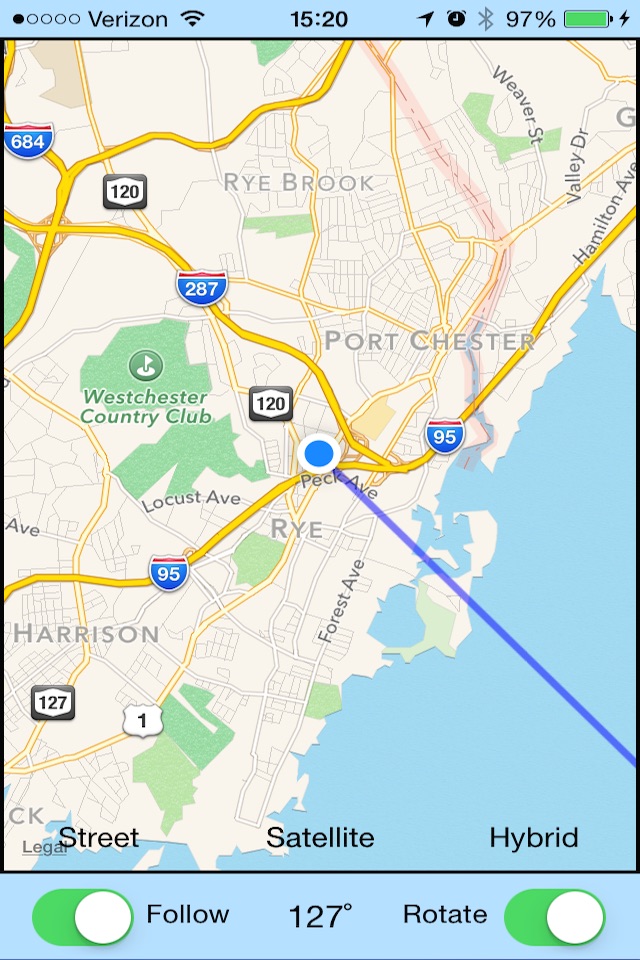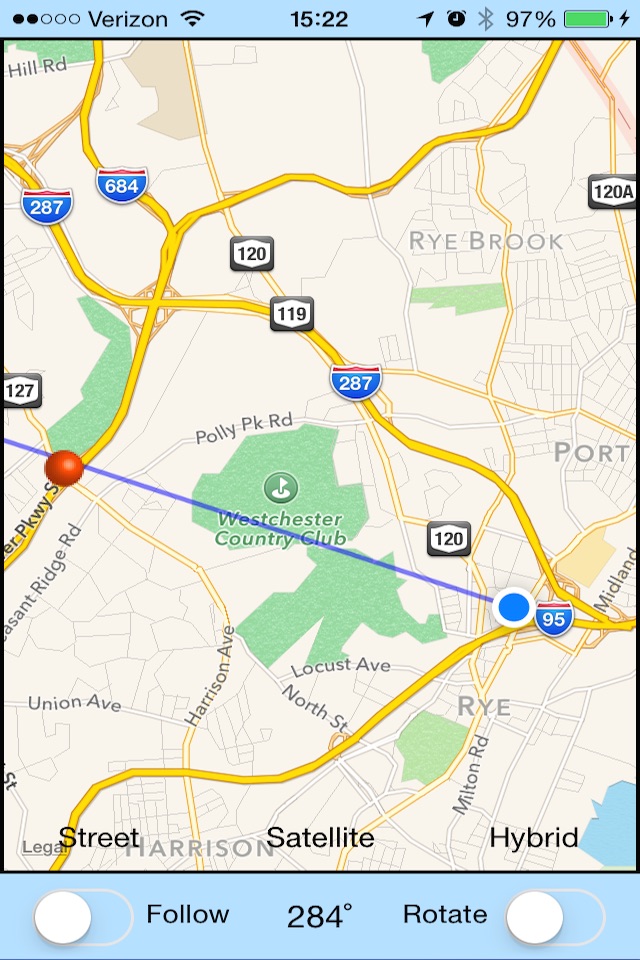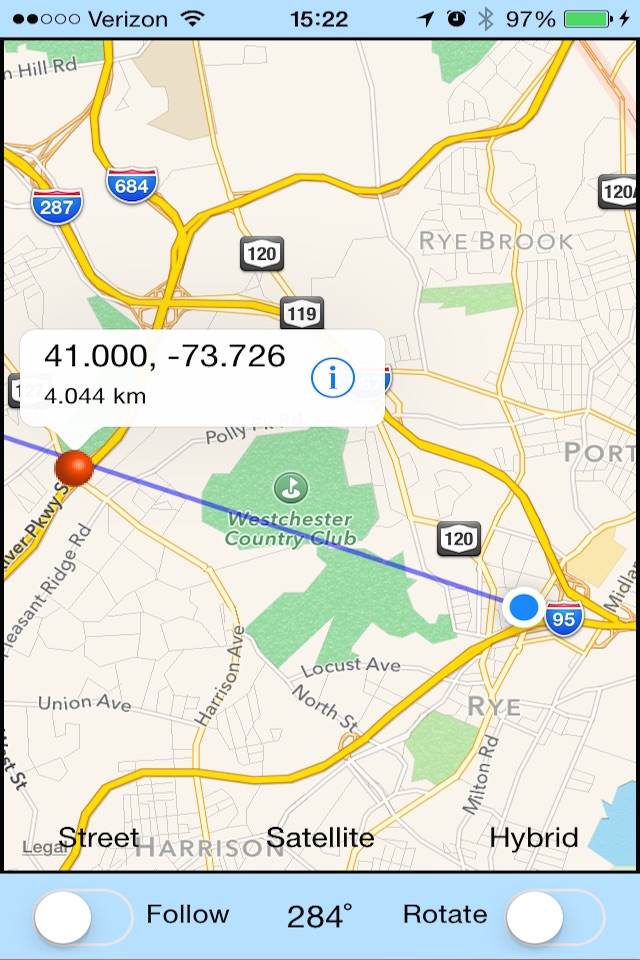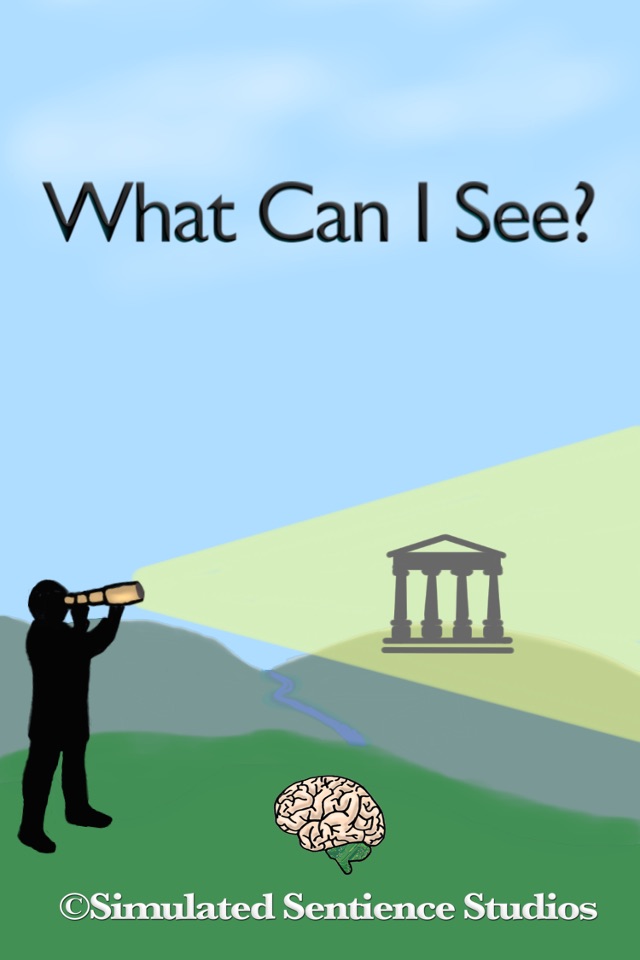
What Can I See app for iPhone and iPad
Developer: Andrew Burke
First release : 16 Jun 2015
App size: 5.39 Mb
The What Can I See app is the perfect solution for travelers and explorers that find themselves asking "Hey, whats that over there?"
This easy to use app will help you answer that question by combining the utility of your devices onboard compass with the flexibility of mapping. Its super easy to use:
1. Start the app and allow Location Services if prompted.
2. The map will appear and zoom in to your location. The blue and white dot is your location, and the blue line indicates where your device is pointing. You may be asked to calibrate the compass at this time.
3. Point your device at the object of interest. Toggle the "Rotate" slider to lock a direction. Toggle the "Follow" slider to explore the map, and look for likely candidates for the object of interest.
4. Tap and hold on the map to drop a marker. Tapping on this marker again will show you its coordinates and your straight-line distance to it. Tap and hold again elsewhere to move the marker.
5. If youd like to perform a quick search about this location, click the "I" button on the marker pop-up. A Google search will be performed based on the address.
We hope you enjoy using our app, and that it helps you on your travels!